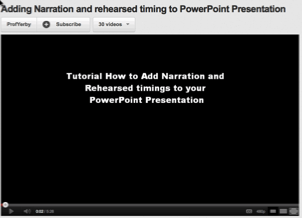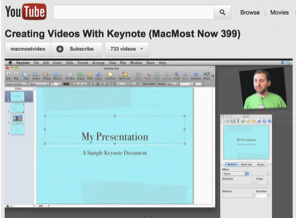Adding Narration to Presentations
There are many resources for learning to add narration to a Powerpoint or Keynote presentation. Below are links to two brief YouTube tutorials on this topic.
Adding narration to PowerPoint: http://www.youtube.com/watch?v=lHm0uqu3-HE
Adding narration to Keynote:
Adding narration to PowerPoint: http://www.youtube.com/watch?v=lHm0uqu3-HE
Adding narration to Keynote:
Here are some guidelines about working collaboratively to create your presentation.:
There are two parts to building the presentation.
(1) The development of the individual slides.
If you want to do that as a group, you can do it a couple ways. The easiest thing to do is to create the basic presentation in GoogleDocs. If you have already started to build the presentation in PowerPoint, you can upload the PowerPoint and convert it to a Google Presentation. Then when you are finished you can download it as a PowerPoint presentation.
(2)Adding narration
This is more difficult to do as a group since GoogleDocs doesn't support narration.
(a) One way to do it is to have just one person do the recording. The rest of the group could listen in on SKYPE.
(b) Another option is to assign specific slides to each group member. Then each member add narration to their set of slides and sends the file to one person and that person would put the pieces together. (If that reconstruction process is too complex, the please contact me. If necessary I can put them together.)
(c) The third option is for group members to physically meet together and do the recording.
There are two parts to building the presentation.
(1) The development of the individual slides.
If you want to do that as a group, you can do it a couple ways. The easiest thing to do is to create the basic presentation in GoogleDocs. If you have already started to build the presentation in PowerPoint, you can upload the PowerPoint and convert it to a Google Presentation. Then when you are finished you can download it as a PowerPoint presentation.
(2)Adding narration
This is more difficult to do as a group since GoogleDocs doesn't support narration.
(a) One way to do it is to have just one person do the recording. The rest of the group could listen in on SKYPE.
(b) Another option is to assign specific slides to each group member. Then each member add narration to their set of slides and sends the file to one person and that person would put the pieces together. (If that reconstruction process is too complex, the please contact me. If necessary I can put them together.)
(c) The third option is for group members to physically meet together and do the recording.